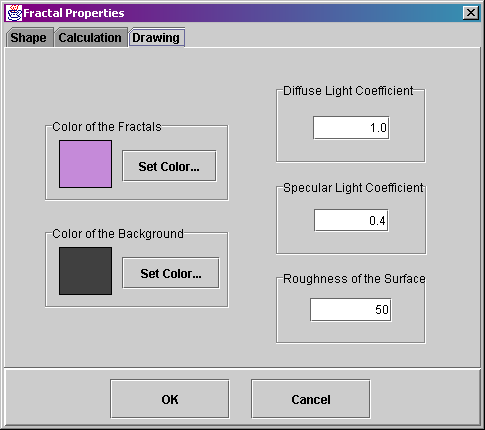.
. .
.The properties in the shape interleaf affect to the shape of the fractal.
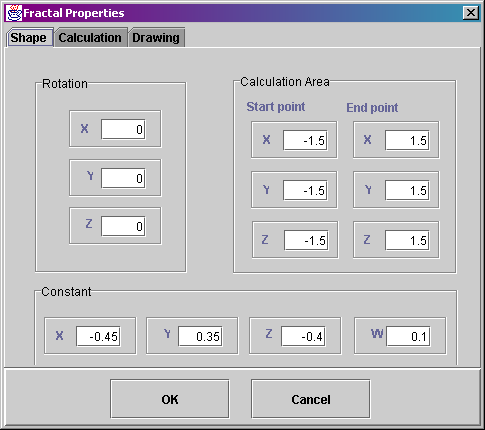
The Rotation values x, y and z rotates the fractal around the specified axis by given values. The values must be given in degrees and they must be between 0-360.
You can zoom in and zoom out the fractal by changing the calculation area values. Increasing the interval between the start and the end points zooms out the fractal and decreasing the interval zooms in the fractal.
The Constant values can be used to change the shape of the fractal.
The properties of the Calculation interleaf affect the calculation times, the resolution of the fractal and the network traffic.
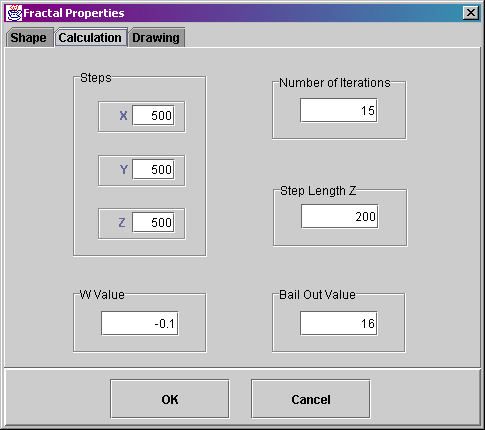
Steps values for x and y define the x and y resolution of the fractal. Steps value for z defines the resolution the fractal set is searched in the z-direction. Steps values for x and y determine exactly the data amount which is sent through the network (that is (x + 1) * y * 4 bytes ).The calculation time is a nearly linear function in respect of z, x and y
Number of iterations determines the maximum number of iterations for each (x,y,z) point. The parameter affects to the calculations time unexpectively.
The Step length Z determines the length of one step in z-direction. It affects the calculation time unexpectively. Increasing this value increases the details of the fractal.
The W Value affects to the calculation of the fourth dimension.
The Bail out value affects to the sharpness of the picture. When the good value is found the drawn picture has considerably better quality.
The Drawing properties tab allows user to change colors and the Phong shading model coefficients of the fractal.